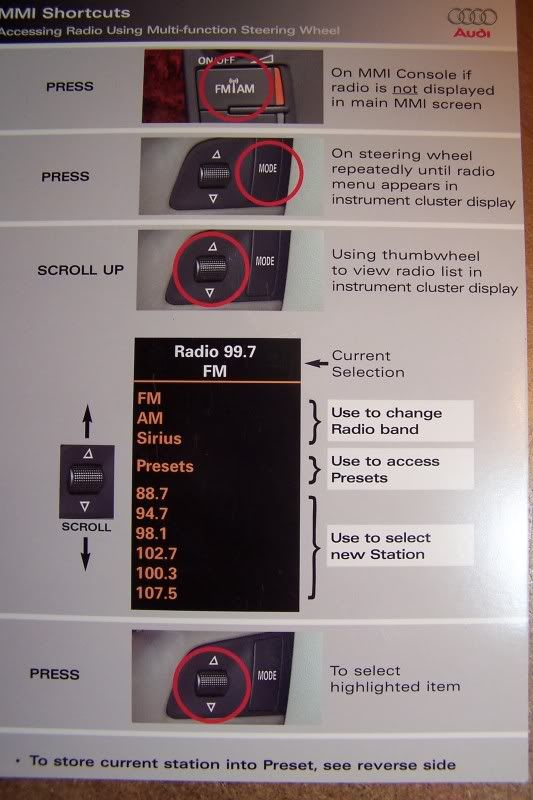Steering wheel control
#1
Audiworld Junior Member
Thread Starter
Join Date: Oct 2011
Location: UAE
Posts: 27
Likes: 0
Received 0 Likes
on
0 Posts
This is my first Audi. I come from a history of different BMW's and am loving the A6. It is taking me some time to adjust to the MMI however I'll get there.
I have been trying to figure out how to control the audio system or answer/end phone calls on the steering wheel. I have tried every possible menu on the MMI and on the dashboard and can only see the trip computer/consumption/range or the navigation details on the small screen between the speedo and tach. No media info is available whether I'm using radio or Bluetooth Audio from my iPhone 4S. Also there is no button to answer or hangup the phone from the wheel when using my iPhone through bluetooth. i have to hit the answer button using the MMI wheel.
Any way of getting these features?
I have been trying to figure out how to control the audio system or answer/end phone calls on the steering wheel. I have tried every possible menu on the MMI and on the dashboard and can only see the trip computer/consumption/range or the navigation details on the small screen between the speedo and tach. No media info is available whether I'm using radio or Bluetooth Audio from my iPhone 4S. Also there is no button to answer or hangup the phone from the wheel when using my iPhone through bluetooth. i have to hit the answer button using the MMI wheel.
Any way of getting these features?
#3
AudiWorld Super User
Kundu
Toggle btw tabs on the small screen by side arrows. The pics posted here are from an old audi not your new a6. To go up and dOwn each menu roll the left wheel and then push in to select. You'll see. All the functions pop up on small screen and you'll be very happy with the graphics.
Toggle btw tabs on the small screen by side arrows. The pics posted here are from an old audi not your new a6. To go up and dOwn each menu roll the left wheel and then push in to select. You'll see. All the functions pop up on small screen and you'll be very happy with the graphics.
#4
Audiworld Junior Member
Thread Starter
Join Date: Oct 2011
Location: UAE
Posts: 27
Likes: 0
Received 0 Likes
on
0 Posts
Kundu
Toggle btw tabs on the small screen by side arrows. The pics posted here are from an old audi not your new a6. To go up and dOwn each menu roll the left wheel and then push in to select. You'll see. All the functions pop up on small screen and you'll be very happy with the graphics.
Toggle btw tabs on the small screen by side arrows. The pics posted here are from an old audi not your new a6. To go up and dOwn each menu roll the left wheel and then push in to select. You'll see. All the functions pop up on small screen and you'll be very happy with the graphics.
Here are some pictures of what my car looks like:
#5
AudiWorld Member
In your first picture there are two arrows above the rolling wheel. Pressing the arrows will toggle your menus between your gauges.
The green menu is for your phone. When your phone rings it will highlight the answer option. Simply press in the wheel to select that option to answer. Similarly when you want to end a call select end call. Rolling the wheel will cycle you through your options within any menu.
The audio menu will be yellow and you can again cycle through all the options using the wheel.
The green menu is for your phone. When your phone rings it will highlight the answer option. Simply press in the wheel to select that option to answer. Similarly when you want to end a call select end call. Rolling the wheel will cycle you through your options within any menu.
The audio menu will be yellow and you can again cycle through all the options using the wheel.
#6
Audiworld Junior Member
Thread Starter
Join Date: Oct 2011
Location: UAE
Posts: 27
Likes: 0
Received 0 Likes
on
0 Posts
In your first picture there are two arrows above the rolling wheel. Pressing the arrows will toggle your menus between your gauges.
The green menu is for your phone. When your phone rings it will highlight the answer option. Simply press in the wheel to select that option to answer. Similarly when you want to end a call select end call. Rolling the wheel will cycle you through your options within any menu.
The audio menu will be yellow and you can again cycle through all the options using the wheel.
The green menu is for your phone. When your phone rings it will highlight the answer option. Simply press in the wheel to select that option to answer. Similarly when you want to end a call select end call. Rolling the wheel will cycle you through your options within any menu.
The audio menu will be yellow and you can again cycle through all the options using the wheel.
Trending Topics
#8
AudiWorld Member
#10
I have the same problem on my car and i took it to the dealer and they hooked it up to online diagnostic to Audi headquarter in Dubai and said that they don't have a fix and that it happened to 3-4 cars and it's associated with Arabic language support in the system software but i guess not since it happened to your car I'm supposed to go to them again to check if they got a fix