04 A8 Bluetooth retrofit
#51
AudiWorld Member
Thread Starter
Join Date: Sep 2013
Location: Akron, Ohio
Posts: 308
Likes: 0
Received 0 Likes
on
0 Posts
I know many information up here are very vague, I bought a wrong gateway because of vague people also up here.
I retrofit the navigation, the camera, the TV tuner and 2 of them need MOST optical cable. I'm pretty familiar with the MOST-
If you have a MOST optical connector, you need a splitter period. You need to get the signal from one existing MOST. It's very simple, before you buy anything, just do this for me.
Plug this thing into your XM radio OPTICAL cable - let's see if it see this bluetooth? It should see it automatically and your xm radio is grayed out.
Next, go to your old computer and get 2 of these connectors HDD LED or PSW connector that look like this, they will fit the 54 pins

This is what my 54 pins connector looks like with computer connectors.
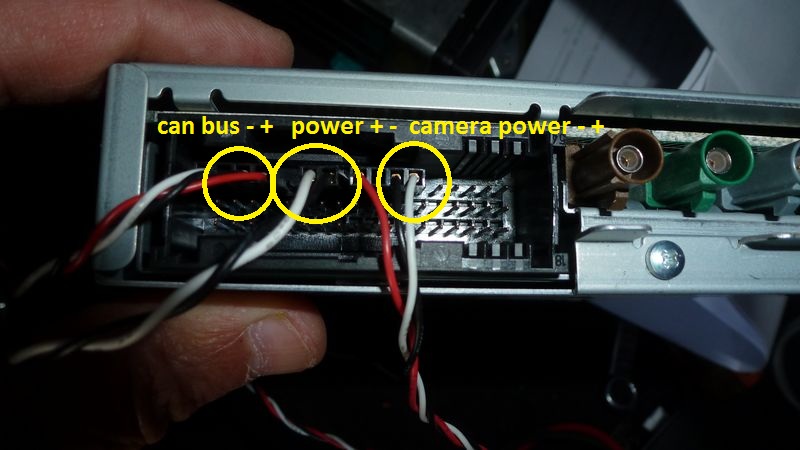
use 2 of these for Power and ground PIN 1 and 2 and PIN 11 and 12 for microphones,
use 1 of those for Ringbreak. Find the ringbreak wire and tap into it from CD changer or wherever closest to your XM radio where you're using the MOST optical, connect to PIN 14.
Connect all these and you will see your bluetooth working, I don't know if you have to use VCDS to turn on anything.
Just set up as simple as this to see if it works, if it works then button up everything by buying 1 MOST OPTICAL splitter to split from XM radio to the bluetooth module and back to XM radio so you don't lose the XM radio.
If you don't understand what I just explain, I'll try again.
BTW, all bluetooth module should come with <a href="http://www.ebay.com/itm/2006-2011-C6-Audi-A6-MMI-Multi-Media-Interface-Bluetooth-Computer-Module-/111180195975?_trksid=p2054897.l4276">an antenna attached to it</a>,especially when it's used from a car, am I missing something?
Cheers,
Louis
I retrofit the navigation, the camera, the TV tuner and 2 of them need MOST optical cable. I'm pretty familiar with the MOST-
If you have a MOST optical connector, you need a splitter period. You need to get the signal from one existing MOST. It's very simple, before you buy anything, just do this for me.
Plug this thing into your XM radio OPTICAL cable - let's see if it see this bluetooth? It should see it automatically and your xm radio is grayed out.
Next, go to your old computer and get 2 of these connectors HDD LED or PSW connector that look like this, they will fit the 54 pins

This is what my 54 pins connector looks like with computer connectors.
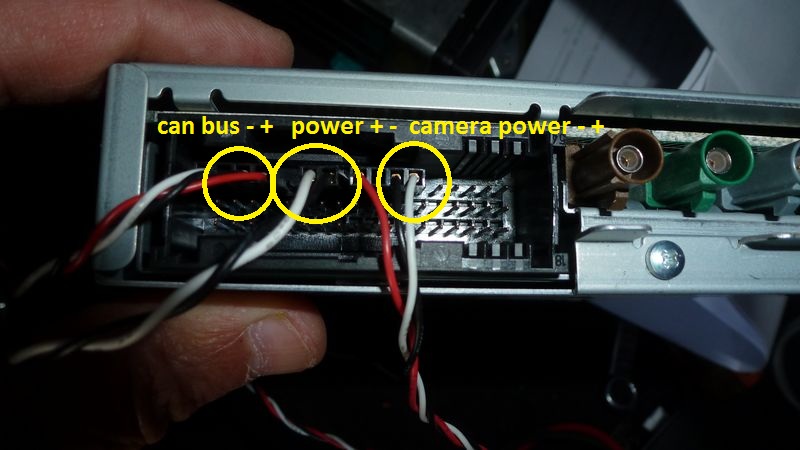
use 2 of these for Power and ground PIN 1 and 2 and PIN 11 and 12 for microphones,
use 1 of those for Ringbreak. Find the ringbreak wire and tap into it from CD changer or wherever closest to your XM radio where you're using the MOST optical, connect to PIN 14.
Connect all these and you will see your bluetooth working, I don't know if you have to use VCDS to turn on anything.
Just set up as simple as this to see if it works, if it works then button up everything by buying 1 MOST OPTICAL splitter to split from XM radio to the bluetooth module and back to XM radio so you don't lose the XM radio.
If you don't understand what I just explain, I'll try again.
BTW, all bluetooth module should come with <a href="http://www.ebay.com/itm/2006-2011-C6-Audi-A6-MMI-Multi-Media-Interface-Bluetooth-Computer-Module-/111180195975?_trksid=p2054897.l4276">an antenna attached to it</a>,especially when it's used from a car, am I missing something?
Cheers,
Louis
Well I'm starting to understand how this works. Like I said I need to get that splitter cable and the regular fiber optic cable so I can keep everything. I'm going to have some money into this with the module I just bought and the MOST cables. That Bluetooth does come with an antenna. I do have the VCDS software and I've already switch to telephone instead of onstar(gonestar).
#52
AudiWorld Super User
I was asking about the bluetooth antenna because on the list you bought which you may not need any of them.
-Antenna
-54pins connector
-optical plug
Now, if you read 05silverA8 reply, he said he's going to have some split cables. Get your experimental model as I described works first, when it's working, then you can figure out where to hook up this bluetooth, then you can ask 05sivlerA8 for the correct length that you need for the optical splitter, then you can decide if you want to use the 54 pins connector with 5x$12 pin cables. The most important thing is to get this thing to work, and I think you don't need to buy anything right now, you can get this thing to work as is.
This is also the first time I learned about the ringbreak wire, never knew it before.
Good luck,
Louis
-Antenna
-54pins connector
-optical plug
Now, if you read 05silverA8 reply, he said he's going to have some split cables. Get your experimental model as I described works first, when it's working, then you can figure out where to hook up this bluetooth, then you can ask 05sivlerA8 for the correct length that you need for the optical splitter, then you can decide if you want to use the 54 pins connector with 5x$12 pin cables. The most important thing is to get this thing to work, and I think you don't need to buy anything right now, you can get this thing to work as is.
This is also the first time I learned about the ringbreak wire, never knew it before.
Good luck,
Louis
#53
AudiWorld Super User

The parts needed are below. It is a relatively minor project, takes a few hours.
The correct module for US/Canada cars is:
4E0 862 335
The rest of the parts list is:
Antennae: 8P0 035 503 (~$25)
54 pin plug: 4E0 972 144 (~$7)
Optic Connector: 4E0 972 645 (~$23)
(above available at Audi dealer)
And the most important part: Optical harness.
The correct module for US/Canada cars is:
4E0 862 335
The rest of the parts list is:
Antennae: 8P0 035 503 (~$25)
54 pin plug: 4E0 972 144 (~$7)
Optic Connector: 4E0 972 645 (~$23)
(above available at Audi dealer)
And the most important part: Optical harness.
This is really minor project. Only this tread makes it look complicated.
#54
AudiWorld Member
Thread Starter
Join Date: Sep 2013
Location: Akron, Ohio
Posts: 308
Likes: 0
Received 0 Likes
on
0 Posts
Used module will come with antenna. Be careful there are many flood damaged on eBay. Use PayPal so you can get your money back in case. Besides that you need 54 pin harness. You can use wires from the OnStar harness. There is a number of them and they are useless anyways. If you install Bluetooth module in your trunk or behind the glove box (both better than underneath the carpet) for the fiber optic connection you need only one $5 fiber optic harness 4E0 973 702 and 1' piece of fiber optic with end pieces. You take one of fiber optics out from the existing harness (CD Changer or Sirius Radio), plug the 1' piece in its place, plug the other end of it to the new harness and finally plug that firs fiber optic to the new harness. Be sure to keep in and out positions the same as original.
This is really minor project. Only this tread makes it look complicated.
This is really minor project. Only this tread makes it look complicated.
I did make sure it had a 30 day warranty and I do have paypal. I made sure of that. Can I actually take those pins out of that onstar harness and actually insert them to the new one without cutting the wires and inserting them???
#55
AudiWorld Member
Thread Starter
Join Date: Sep 2013
Location: Akron, Ohio
Posts: 308
Likes: 0
Received 0 Likes
on
0 Posts
First off I want to give a big thank you, especially with Mishar and 05SilverA8's diagrams and the best way to connect wires and for the diagram.
Well folks, I just did the Bluetooth retrofit. It took me around 4-6 hrs and I took my time and spent time talking to my neighbor. That door sill plate was easy to get off and that footrest plate, I broke because I thought it snapped off. Turns out there was 1 clip and 1 torx screw. I took some gorilla glue and glued both tabs and good as new.
As far as the wiring goes, I followed Mishar's advice and decided to install the unit in the trunk. I put the unit by the XM/Nav drive area. I dug into the Telematics unit and took it out and I will probably discard it since it's analog. I took the pins from the old Gonestar unit out with a small pick and followed the diagram with the wire colors and the pin numbers from the 42 pin harness and the ones I needed I cut those wires out and put those pins in the new harness. I made sire I left enough wiring so I can put butt connectors on them to extend the wire.
I spliced power from the XM unit. I used quick splice connectors and spliced into the white yellow(ring break wire)and red with black stripe wire which is the 12V+. I then used the ground wire and grounded it the old school way by using the ground from the fuse box. I then took apart the rear driver side door sill trim and the trim the runs along the seatback and removed the rear seat cushion and took off 2 bolts to the seatback and pulled it back just enough to fish the wire thorough there. I then butt connected more wires to the Microphone wires and ran those wires through the back seat, along the door sill trim and to the old telematics unit used to be and spliced power there.
THE wires that I cut where the telematics unit used to be I taped them really good with electrical tape. I did have trouble getting connection with the thick black wire because of the extra insulation. When I spliced it, I made sure I took enough insulation off to get a good connection. I buttoned everything back up reverse of removal and everything works good.
Instead of me plugging in the MOST from the XM unit, I decided to unplug it from the a AM/FM module which is next to the XM unit it and plugged it in there. I barely used AM/FM radio in that car anyways. I used XM majority of the time. I'm waiting on 05SilverA8 to get some splitter wires so I can get that back
As far as using it, I called some fam members and friends and they told me it was crystal clear and they hear me better than using my actual handset. This is the best mod I've done so far besides some VAGCOM mods.
Again I want to thank you guys again for the help and patience (you know who you are) and i'm sorry I dragged this thread out longer than it should. I'm glad you guys have bared with me .
.
Well folks, I just did the Bluetooth retrofit. It took me around 4-6 hrs and I took my time and spent time talking to my neighbor. That door sill plate was easy to get off and that footrest plate, I broke because I thought it snapped off. Turns out there was 1 clip and 1 torx screw. I took some gorilla glue and glued both tabs and good as new.
As far as the wiring goes, I followed Mishar's advice and decided to install the unit in the trunk. I put the unit by the XM/Nav drive area. I dug into the Telematics unit and took it out and I will probably discard it since it's analog. I took the pins from the old Gonestar unit out with a small pick and followed the diagram with the wire colors and the pin numbers from the 42 pin harness and the ones I needed I cut those wires out and put those pins in the new harness. I made sire I left enough wiring so I can put butt connectors on them to extend the wire.
I spliced power from the XM unit. I used quick splice connectors and spliced into the white yellow(ring break wire)and red with black stripe wire which is the 12V+. I then used the ground wire and grounded it the old school way by using the ground from the fuse box. I then took apart the rear driver side door sill trim and the trim the runs along the seatback and removed the rear seat cushion and took off 2 bolts to the seatback and pulled it back just enough to fish the wire thorough there. I then butt connected more wires to the Microphone wires and ran those wires through the back seat, along the door sill trim and to the old telematics unit used to be and spliced power there.
THE wires that I cut where the telematics unit used to be I taped them really good with electrical tape. I did have trouble getting connection with the thick black wire because of the extra insulation. When I spliced it, I made sure I took enough insulation off to get a good connection. I buttoned everything back up reverse of removal and everything works good.
Instead of me plugging in the MOST from the XM unit, I decided to unplug it from the a AM/FM module which is next to the XM unit it and plugged it in there. I barely used AM/FM radio in that car anyways. I used XM majority of the time. I'm waiting on 05SilverA8 to get some splitter wires so I can get that back
As far as using it, I called some fam members and friends and they told me it was crystal clear and they hear me better than using my actual handset. This is the best mod I've done so far besides some VAGCOM mods.
Again I want to thank you guys again for the help and patience (you know who you are) and i'm sorry I dragged this thread out longer than it should. I'm glad you guys have bared with me
 .
.
#56
AudiWorld Member
Thread Starter
Join Date: Sep 2013
Location: Akron, Ohio
Posts: 308
Likes: 0
Received 0 Likes
on
0 Posts
Btw, How do I import my contacts to the MMI?? I heard that it has that capability. I can access my call history such as missed, received, and dialed calls which does match my phone. But I tried everything to import my contacts and no luck. Ok thanks  .
.
 .
.
#57
AudiWorld Super User
I'm so glad that you have the guts to finish the original OEM retrofit instead of buying these after market stuff. Now you can enjoy the quality of the OEM bluetooth. I know Audi's engineering is troublesome sometimes, but their engineering and quality are more superior to many products out there. People complain about the Navigation, it has the best receiver in there, it took less than 2 seconds to tract satellites and they accuracy is much better than any other portable GPS (it knows your on the parallel street with the freeway and NOT on the freeway like many portable GPS out there.
Congrats,
Louis
Congrats,
Louis
#58
AudiWorld Member
Thread Starter
Join Date: Sep 2013
Location: Akron, Ohio
Posts: 308
Likes: 0
Received 0 Likes
on
0 Posts
I'm so glad that you have the guts to finish the original OEM retrofit instead of buying these after market stuff. Now you can enjoy the quality of the OEM bluetooth. I know Audi's engineering is troublesome sometimes, but their engineering and quality are more superior to many products out there. People complain about the Navigation, it has the best receiver in there, it took less than 2 seconds to tract satellites and they accuracy is much better than any other portable GPS (it knows your on the parallel street with the freeway and NOT on the freeway like many portable GPS out there.
Congrats,
Louis
Congrats,
Louis
#59
AudiWorld Super User
I'm so glad that you have the guts to finish the original OEM retrofit instead of buying these after market stuff. Now you can enjoy the quality of the OEM bluetooth. I know Audi's engineering is troublesome sometimes, but their engineering and quality are more superior to many products out there. People complain about the Navigation, it has the best receiver in there, it took less than 2 seconds to tract satellites and they accuracy is much better than any other portable GPS (it knows your on the parallel street with the freeway and NOT on the freeway like many portable GPS out there.
Congrats,
Louis
Congrats,
Louis
#60
AudiWorld Super User
I agree with your statement on the satellites. The Audi always has a signal and connects immediately. My main reason I did not like it is that it wasn't accurate at all when it comes to navigating to homes. Even with the most updated nav disc the voice would always say "you have arrived at your destination"; meanwhile the home or place I was navigating to is still half a mile up the road, when the display even shows I'm at the correct place which I'm clearly not. That is why I normally use the audi nav to go to somewhere and my phone to dial in on a location if I cannot find it.


By the way, I and my wife just noticed the rear view mirror doesn't have compass showing? She blamed me for messing it up - I think she's mistaken the Q7 with A8. Is my broken?

Cheers,
Louis

