Videos in MMI
#1
AudiWorld Super User
Thread Starter
Hi guys-
I have a few videos that I loaded on an SD card to have in the vehicle.
Unfortunately only 2 of them play - both from YouTube.
The rest just tell me "... is damaged" and they get greyed out in MMI.
All the videos can be played just fine on a Mac or Windows.
I converted them to MP4 on a Mac and removed all the ._ files from the card.
These were all converted from larger format iTunes files to the 720x576 max size that Audi specifies.
None of them have DRM, and the bitrates used are pictured below.
Any ideas?
How do you guys put movies on SD cards?
Thanks-Jake
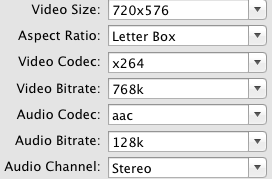
I have a few videos that I loaded on an SD card to have in the vehicle.
Unfortunately only 2 of them play - both from YouTube.
The rest just tell me "... is damaged" and they get greyed out in MMI.
All the videos can be played just fine on a Mac or Windows.
I converted them to MP4 on a Mac and removed all the ._ files from the card.
These were all converted from larger format iTunes files to the 720x576 max size that Audi specifies.
None of them have DRM, and the bitrates used are pictured below.
Any ideas?
How do you guys put movies on SD cards?
Thanks-Jake
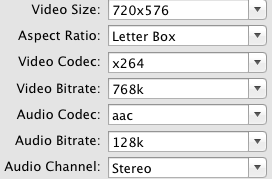
Last edited by jakematic; 06-10-2012 at 08:28 AM.
#2
AudiWorld Super User
Thread Starter
Seems to be an issue with resolution of the video.
Transcoded an Audi commercial I love to 480x270 iPod Touch format and it worked fine.
Now re-encoding some movies overnight and will try again in the morning.
Transcoded an Audi commercial I love to 480x270 iPod Touch format and it worked fine.
Now re-encoding some movies overnight and will try again in the morning.
#3
AudiWorld Super User
Thread Starter
Well... that didn't work. ARGGG!
Looking at some of the files, the bitrates and size don't seem to matter that much.
One file was way larger than originally thought and one had a very high bit rate.
The only thing that was consistent between those that wouldn't play was an additional codec: Text
Assuming that is for subtitles.
On the upside, anything that could be played was able to be imported into the Jukebox.
I've got half a mind to re-encode these with ffmpeg at the command line since you can more finely control the options there.
Looking at some of the files, the bitrates and size don't seem to matter that much.
One file was way larger than originally thought and one had a very high bit rate.
The only thing that was consistent between those that wouldn't play was an additional codec: Text
Assuming that is for subtitles.
On the upside, anything that could be played was able to be imported into the Jukebox.
I've got half a mind to re-encode these with ffmpeg at the command line since you can more finely control the options there.
#4
AudiWorld Super User
Thread Starter
Notice: I do not condone the concept of DRM, nor the removal thereof to pirate works of art.
If you chose to remove DRM you are on your own and I will not tell you how.
DRM was removed for my personal use only, from legally purchased media.
Be honest and don't steal other people's work !!
The tool that I used to remove the DRM did some funky things with the stream mapping at encoding time.
Audio was mapped to S0 as AAC - ffmpeg users will understand what that means.
Based on this thread and others in the Q7 & A7 forums I pieced it together.
The key is to re-encode with something like Handbrake set to Universal, and bitrate set to 1800kbps.
Two pass encoding of course makes the video look better.
I tried iPhone/iPod Touch but the quality was too low for my tastes.
Settings that worked:
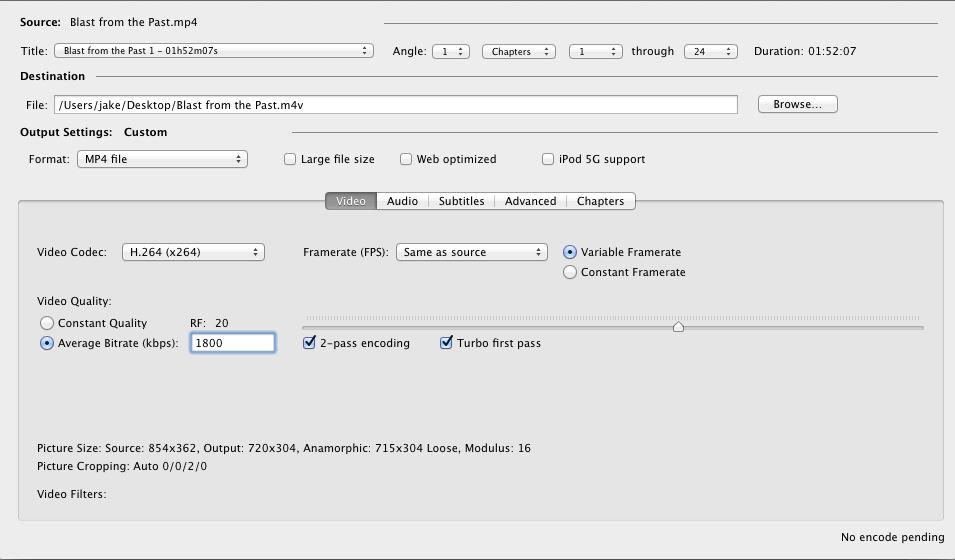
If you chose to remove DRM you are on your own and I will not tell you how.
DRM was removed for my personal use only, from legally purchased media.
Be honest and don't steal other people's work !!
The tool that I used to remove the DRM did some funky things with the stream mapping at encoding time.
Audio was mapped to S0 as AAC - ffmpeg users will understand what that means.
Based on this thread and others in the Q7 & A7 forums I pieced it together.
The key is to re-encode with something like Handbrake set to Universal, and bitrate set to 1800kbps.
Two pass encoding of course makes the video look better.
I tried iPhone/iPod Touch but the quality was too low for my tastes.
Settings that worked:
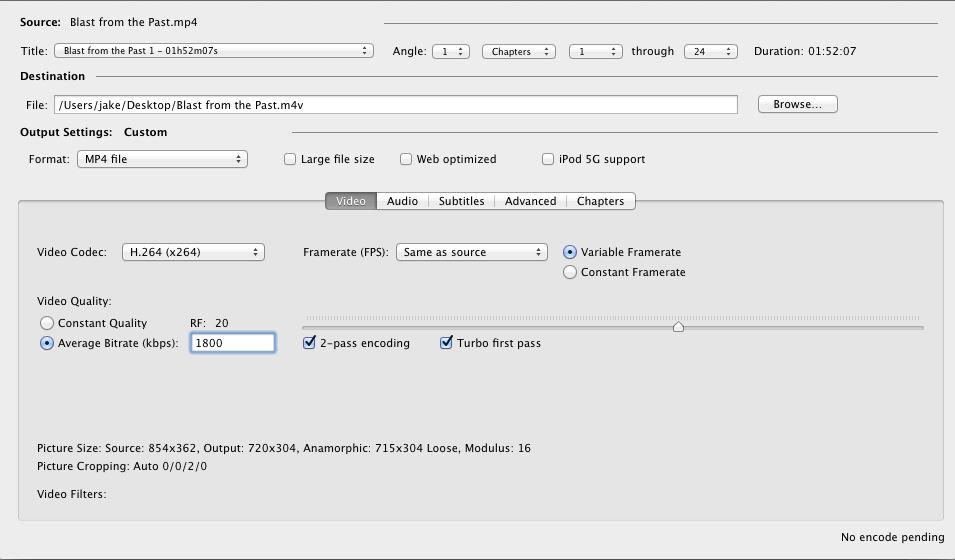
Last edited by jakematic; 06-11-2012 at 03:56 PM.
#5
Seems to be an issue with resolution of the video.
Transcoded an Audi commercial I love to 480x270 iPod Touch format and it worked fine.
Now re-encoding some movies overnight and will try again in the morning.
Green Police
Transcoded an Audi commercial I love to 480x270 iPod Touch format and it worked fine.
Now re-encoding some movies overnight and will try again in the morning.
Green Police
K9
#6
AudiWorld Super User
Thread Starter
#7
I assume then that you have video in motion set up? I had VIM on my Q5 nut have not tried it on our new 2012 A8L yet. Sounds like it is more efficient to rip movies to an SD card that use the dvd changer.
Trending Topics
#9
AudiWorld Super User
Thread Starter
Absolutely better to put them on SD card in my opinion and you can still copy them to the jukebox from SD.
Not that I'm aware of.
Thread
Thread Starter
Forum
Replies
Last Post
BSK
A4 (B5 Platform) Discussion
0
11-15-2005 04:29 PM
bmwslayer
S4 / RS4 (B5 Platform) Discussion
0
12-19-2001 01:22 AM
SmokeyA4turbod@ebay
A4 (B5 Platform) Discussion
2
11-21-2001 04:56 AM



