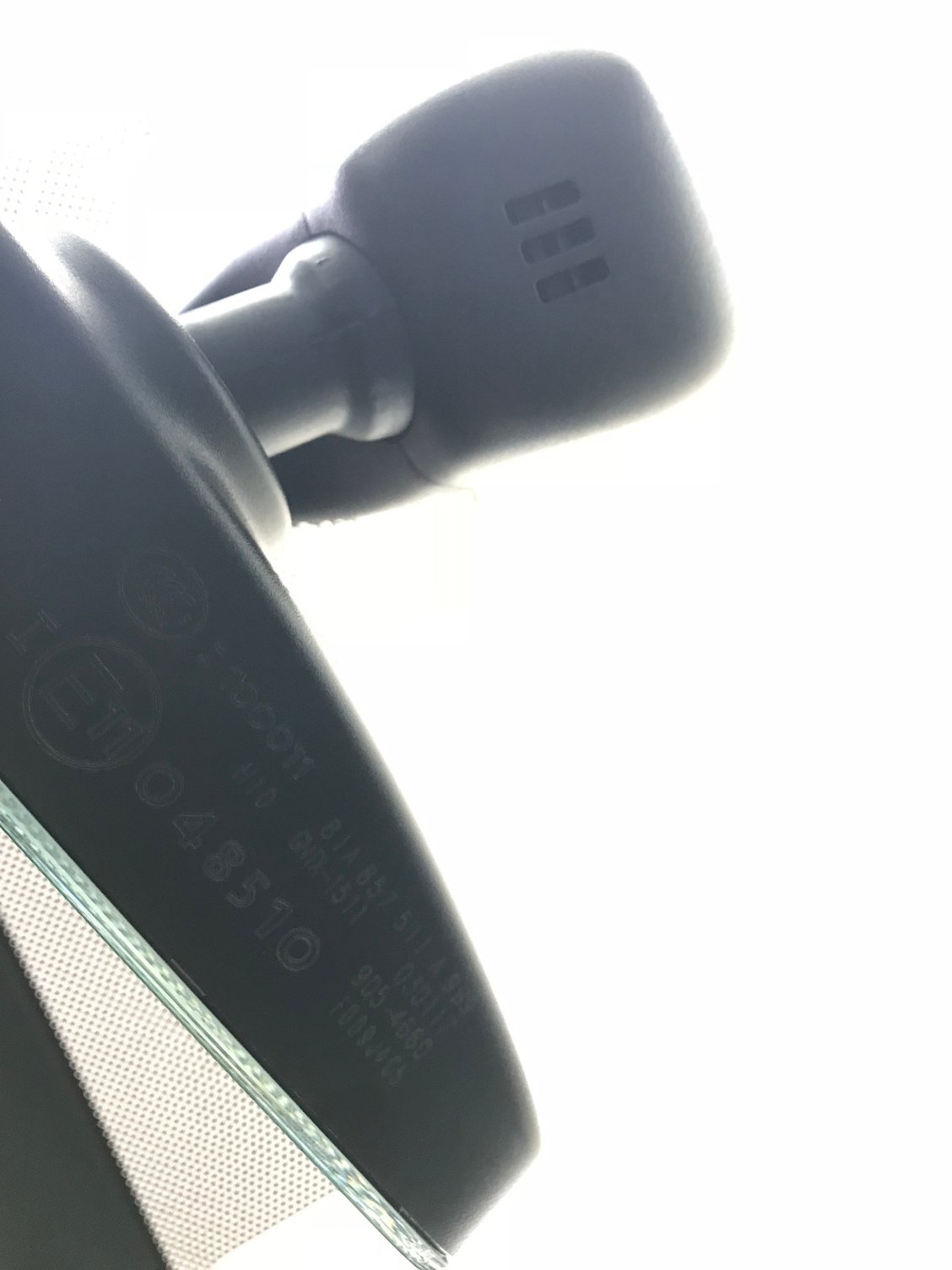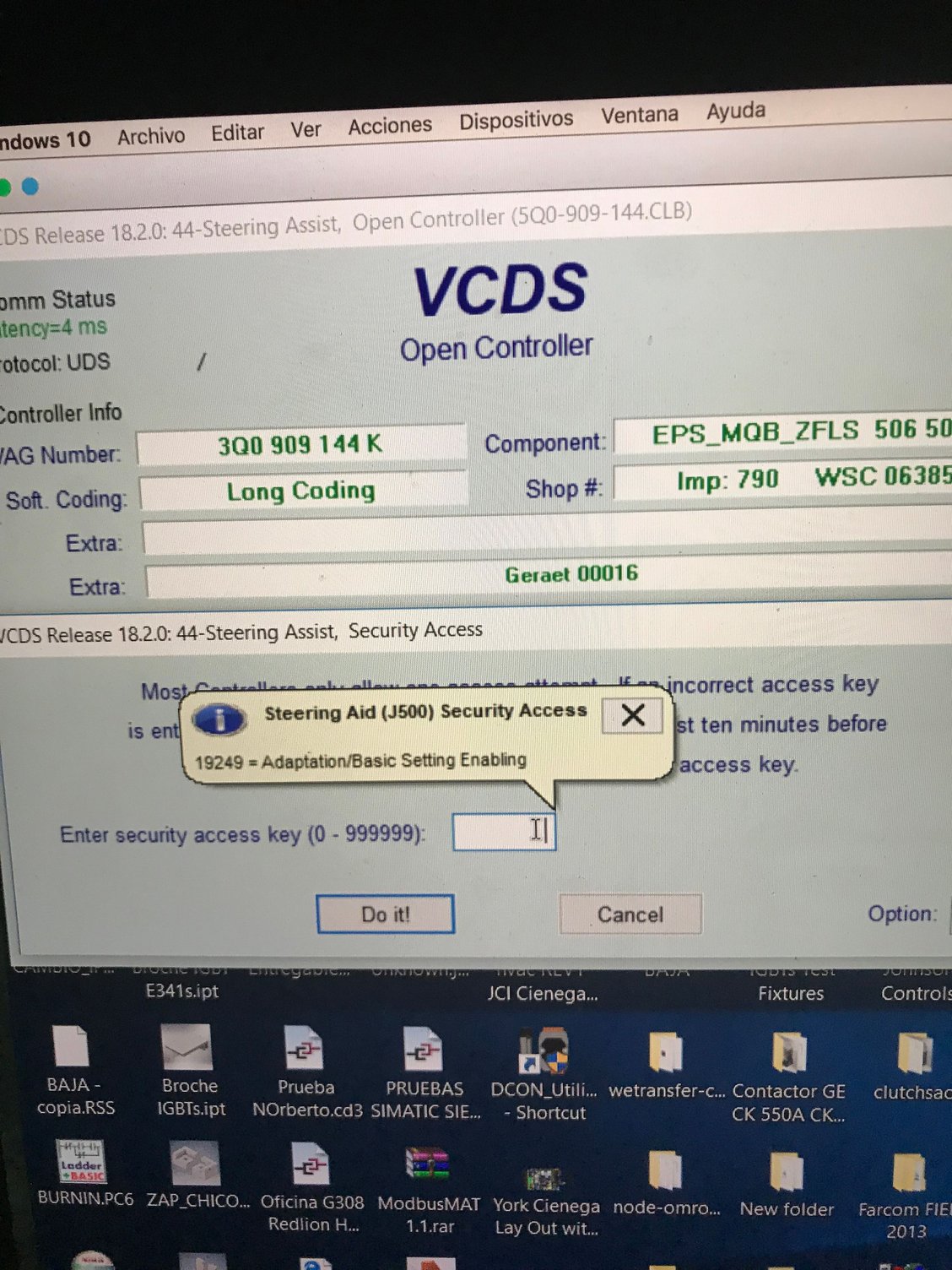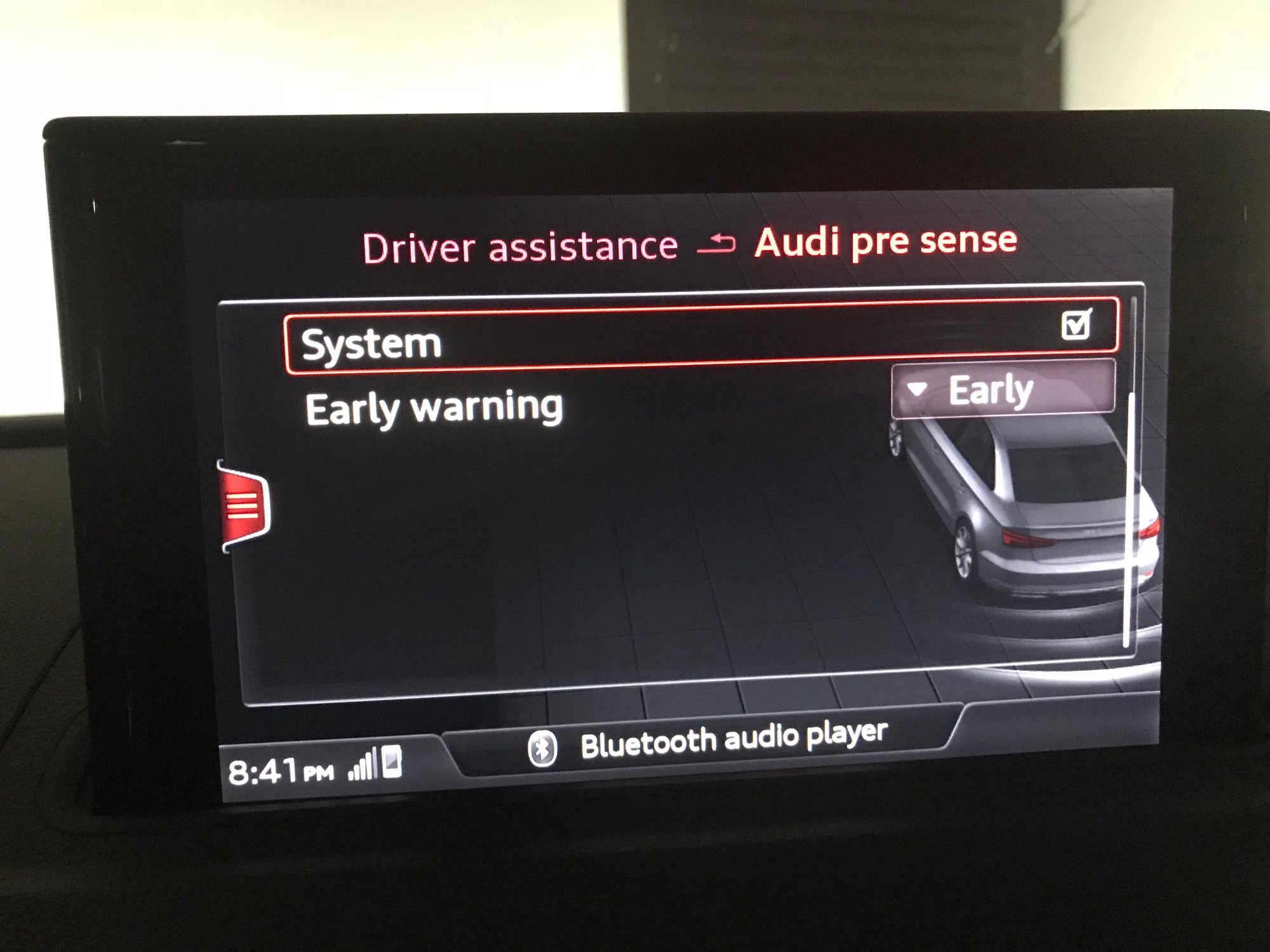Active Lane Assist Activation via VCSD
#1
AudiWorld Newcomer
Thread Starter
Join Date: Apr 2018
Location: Monterrey, Mexico
Posts: 5
Likes: 0
Received 0 Likes
on
0 Posts
Hello guys, i've been searching the forum looking on answers for this topic but I only see guidance on the A4/S4 forum threads. Im wondering if any of you have tried to Activate Active Lane Assist via VCDS? I recently purchased form Rosstech a USB unit and Im able to connect to the Car. but when trying to follow the activation procedure developed by the guys with A4/S4; I don't seem to have all the menus to properly finish the full procedure. For starters I don't have the A5 Menu on the VCSD screen can anyone point me in the right direction? I own a 2017 Audi S3 (Facelift Model) equipped with Audi Pre Sense, ACC with from Radar, Parking Sensors Front and Rear Bumper. I notice that I do seem to have what looks like a Front Facing Camera on the Rearview mirror, let me know your thoughts. I also uploaded a Scan File , but let me know what more info I can extract from my ECU so I can give you all the info required for proper guidance.
Btw I looked on this two threads for Procedure examples:
https://www.audiworld.com/forums/a4-...sense-2907906/
and
https://www.audiworld.com/forums/q7-...sense-2920031/
I managed only to change Parameter 17 Lane Assistance to Active. But stopped right there since I didn't want to mess up. Please see attached Pictures of Car.
Btw I looked on this two threads for Procedure examples:
https://www.audiworld.com/forums/a4-...sense-2907906/
and
https://www.audiworld.com/forums/q7-...sense-2920031/
I managed only to change Parameter 17 Lane Assistance to Active. But stopped right there since I didn't want to mess up. Please see attached Pictures of Car.
If using OBDEleven use all the directions only on the left half of the " " symbol, if using VCDS use all the directions on the right side of the " ".
UPDATE:
Security codes:
A5- 20103
ALL Coding:
A5 - Frt Sens. Drv. Assist
HC>Active Byte 16>Bit 7
EFP>Active Byte 12>Bit 3
17 - Dash Board EDIT:
Lane Assistant>Active Byte 4>Bit 6
Lane Change Assistant>Active Byte 5>Bit 3 - This should only be on if you have Audi Side Assist (blind spot monitor).
09 - Central Electrics
Heading Control Config>heading_control Byte 35>Bit 0
44 - Steering Assistance
Heading Control Assistant>Active Byte 2>Bit 7
ALL ADAPTATIONS:
5F - Information Electronics
Car_Function_Adaptations_Gen2>menu_display_Lane_De parture_Warning = Set Value to “Activated”
Car_Function_Adaptations_Gen2>menu_display_Lane_De parture_Warning_over_threshold_high = Set Value to “Activated”
Car_Function_List_BAP_Gen2>LDW_HCA_0x19> Set Value to “Activated”
Car_Function_List_BAP_Gen2-LDW_HCA_0x19_msg_bus> Set Value to “Terminal 15”
A5 - Frt Sens. Drv. Assist
BAP Personalization = Set Value to “Not Activated”
Personalization of lane dept. warning Cl. 15 on = Set value to “Last Setting”
System mode, lane depart. warn, = Set Value to “Selection via menu”
Switch-on condition, lane depart. warn. = Set value to “On” (I had to toggle this as this is the final step that I believe mimics pressing the button to actually activate it. You know it was successful when the Lane markings show up in the VC)
You can tweak the vibration intensity, warning time, and steering effort in these A5 adaptations:
UPDATE
Directional stabilization assist driver inact deactiv threshold (3 options)
Directional stab. assist.: intensity: steering wheel vibration (3 options)
Directional stab. assist.: intensity: power steering support (3 options)
UPDATE:
Security codes:
A5- 20103
ALL Coding:
A5 - Frt Sens. Drv. Assist
HC>Active Byte 16>Bit 7
EFP>Active Byte 12>Bit 3
17 - Dash Board EDIT:
Lane Assistant>Active Byte 4>Bit 6
Lane Change Assistant>Active Byte 5>Bit 3 - This should only be on if you have Audi Side Assist (blind spot monitor).
09 - Central Electrics
Heading Control Config>heading_control Byte 35>Bit 0
44 - Steering Assistance
Heading Control Assistant>Active Byte 2>Bit 7
ALL ADAPTATIONS:
5F - Information Electronics
Car_Function_Adaptations_Gen2>menu_display_Lane_De parture_Warning = Set Value to “Activated”
Car_Function_Adaptations_Gen2>menu_display_Lane_De parture_Warning_over_threshold_high = Set Value to “Activated”
Car_Function_List_BAP_Gen2>LDW_HCA_0x19> Set Value to “Activated”
Car_Function_List_BAP_Gen2-LDW_HCA_0x19_msg_bus> Set Value to “Terminal 15”
A5 - Frt Sens. Drv. Assist
BAP Personalization = Set Value to “Not Activated”
Personalization of lane dept. warning Cl. 15 on = Set value to “Last Setting”
System mode, lane depart. warn, = Set Value to “Selection via menu”
Switch-on condition, lane depart. warn. = Set value to “On” (I had to toggle this as this is the final step that I believe mimics pressing the button to actually activate it. You know it was successful when the Lane markings show up in the VC)
You can tweak the vibration intensity, warning time, and steering effort in these A5 adaptations:
UPDATE
Directional stabilization assist driver inact deactiv threshold (3 options)
Directional stab. assist.: intensity: steering wheel vibration (3 options)
Directional stab. assist.: intensity: power steering support (3 options)
#3
I used that same guide. I had an issue and destroyed the sensor. Had to have it replaced i was not able to undo the changes. Even the dealer was not able to restore it back. Just be careful with making these changes. If using VCDS make sure you have a newer cable as well as latest version. Older cable I found will not read all the modules you need. Also make sure you have a backup of the stock config.
#4
AudiWorld Newcomer
Thread Starter
Join Date: Apr 2018
Location: Monterrey, Mexico
Posts: 5
Likes: 0
Received 0 Likes
on
0 Posts
I used that same guide. I had an issue and destroyed the sensor. Had to have it replaced i was not able to undo the changes. Even the dealer was not able to restore it back. Just be careful with making these changes. If using VCDS make sure you have a newer cable as well as latest version. Older cable I found will not read all the modules you need. Also make sure you have a backup of the stock config.
1) Which Sensor are your referring that got fried, front Radar?
2) Did you manage to get working at anytime the Active Lane Assist and then the sensor, then malfunction, or did it never worked all-together?
3) Im using Rosstech HEX-V2 Enthusiast - Three (3) different cars (VIN numbers), USB. Is this the right cable? also software version of VCDS is 18.2 Release.
#5
Will have to look up the actual part number but it was the 3C Lane Change Assist Module.
I never managed to get it working it just coded and gave me an error that I was not able to clear.

you should be okay with that cable and software version. I might be the worst person to give advice when it comes to this LOL. Can post up on the Ross-Tech forum as well. They can be pretty helpful. Just can move slow.
I never managed to get it working it just coded and gave me an error that I was not able to clear.

you should be okay with that cable and software version. I might be the worst person to give advice when it comes to this LOL. Can post up on the Ross-Tech forum as well. They can be pretty helpful. Just can move slow.
Andru, thanks for you reply. Could you please clarify this info:
1) Which Sensor are your referring that got fried, front Radar?
2) Did you manage to get working at anytime the Active Lane Assist and then the sensor, then malfunction, or did it never worked all-together?
3) Im using Rosstech HEX-V2 Enthusiast - Three (3) different cars (VIN numbers), USB. Is this the right cable? also software version of VCDS is 18.2 Release.
1) Which Sensor are your referring that got fried, front Radar?
2) Did you manage to get working at anytime the Active Lane Assist and then the sensor, then malfunction, or did it never worked all-together?
3) Im using Rosstech HEX-V2 Enthusiast - Three (3) different cars (VIN numbers), USB. Is this the right cable? also software version of VCDS is 18.2 Release.
#6
AudiWorld Junior Member
Join Date: Oct 2017
Location: Sydney
Posts: 17
Likes: 0
Received 0 Likes
on
0 Posts
If I remember correctly without going to check mine, the A5 module is not on the first screen in VCDS. You need to hit the tab at the top to go to the next screen which has the A5 module. I know it's there in mine as I've had the Traffic Jam Assist enabled which requires changes in the A5.
Trending Topics
#8
AudiWorld Newcomer
Thread Starter
Join Date: Apr 2018
Location: Monterrey, Mexico
Posts: 5
Likes: 0
Received 0 Likes
on
0 Posts
Well o well that seems to be the trick... I might have a Traffic Signal Recongnition or Basic camera for Presense... but not the full on camera capable of Lane recognition. Thanks for the info man. If anyone else has a say on this or thinks different, any info is welcomed.
#9
AudiWorld Senior Member
That's the basic rain sensor rear view mirror that is standard across the board for the A3/S3/RS3s.
The one VJsky pictured is what Active Lane System camera looks like. It's standard on Prestige cars and was once optional on the Premium-Plus 2015 models.
The one VJsky pictured is what Active Lane System camera looks like. It's standard on Prestige cars and was once optional on the Premium-Plus 2015 models.
#10
AudiWorld Newcomer
Thread Starter
Join Date: Apr 2018
Location: Monterrey, Mexico
Posts: 5
Likes: 0
Received 0 Likes
on
0 Posts
For example, today my windshield has a small crack, I figured out I might be replacing the whole thing. If I where to order the mirror with the lane assist camera, and have it properly installed and wired; once I connect my VCSD cable I will be able to see the A5 menu? If so when installed this new camera, should I enforce a proper alignment and not just a regular installation? Or the only sensor that needs alignment is my radar?