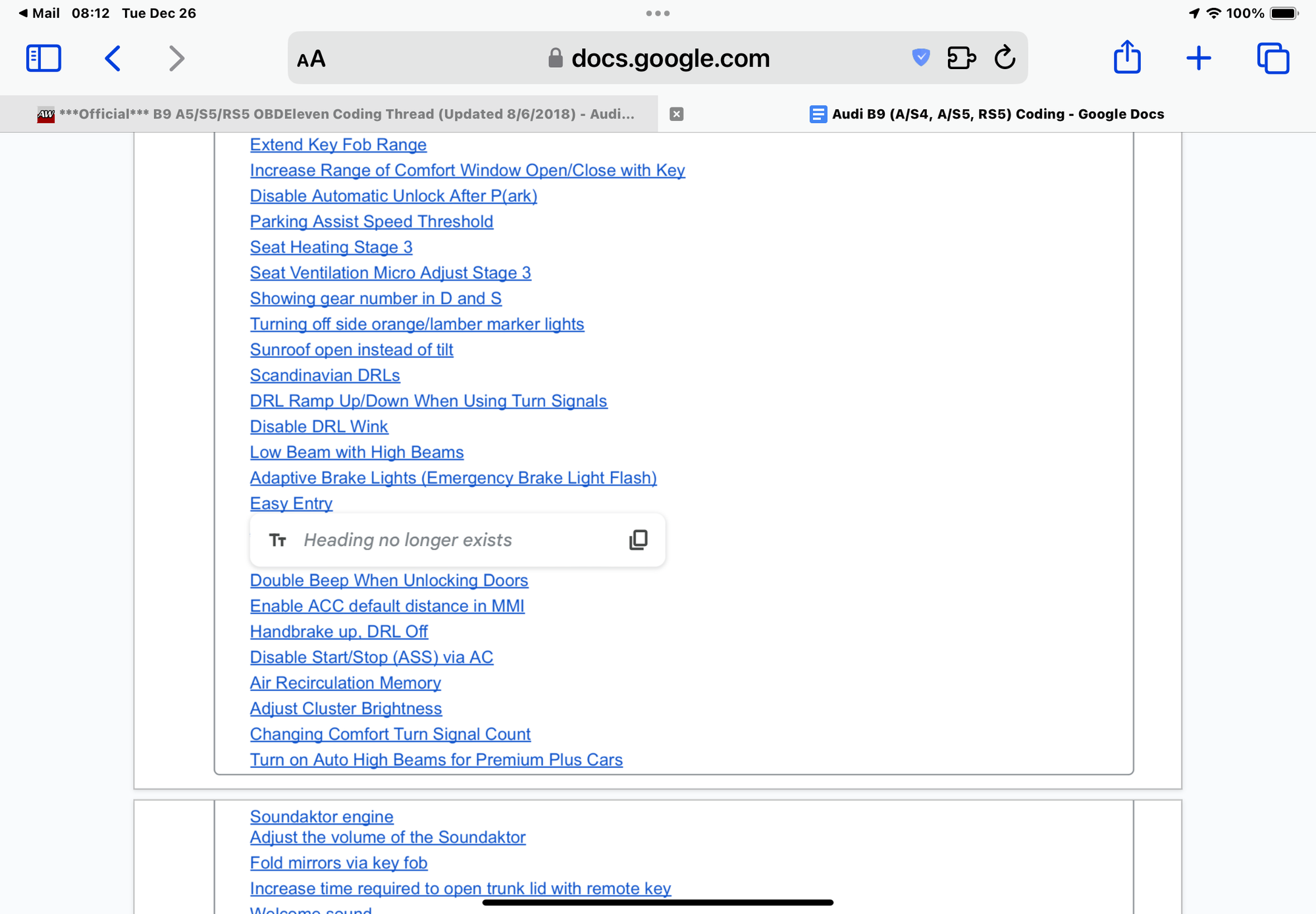***Official*** B9 A5/S5/RS5 OBDEleven Coding Thread (Updated 8/6/2018)
#1242
AudiWorld Member
#1243
Club AutoUnion
— John.
#1245
AudiWorld Member
#1246
Yeah he means like actually scroll past the hyperlinks  it's on page 8 right after adaptive brake lights. Or... click adaptive brake lights if your scroll button is broken... lol
it's on page 8 right after adaptive brake lights. Or... click adaptive brake lights if your scroll button is broken... lol
 it's on page 8 right after adaptive brake lights. Or... click adaptive brake lights if your scroll button is broken... lol
it's on page 8 right after adaptive brake lights. Or... click adaptive brake lights if your scroll button is broken... lol
The following users liked this post:
NJS5 (12-31-2023)
#1248
AudiWorld Member
I performed the Enable Sport Display in HUD and I am seeing the Oil Temperature, Gear, and a zero Lap Time.
But I cannot figure out how to start and stop the Lap timer, and clear lap times to zero, etc.
Any help will be appreciated!
Thanks,
Joe Veazey
But I cannot figure out how to start and stop the Lap timer, and clear lap times to zero, etc.
Any help will be appreciated!
Thanks,
Joe Veazey
#1249
AudiWorld Junior Member
Need to enable Sports display in Virtual Cockpit and you'll find the lap timer in one of the menus. Then you can control with steering wheel buttons.
#1250
I would like to be able to do this and in that regard I used my VCDS hex-v2 to try to make the following change
Adaptation
Default Value
New Value
Locked menu contents →
FB_NAV_3
blocked
non_blocked
I found that FB NAV 3 is already "non-blocked".
Does this mean I should now "block" it to make the change? Or is there something else I need to change?
Allow Navigation Panning while Driving
Description: Allow touchpad pan/zoom of navigation map while vehicle in motion. Requires MMI reboot after programming change. Reboot MMI after programming change (Press Nav/Map + Radio + Push Center **** at same time)Adaptation
Default Value
New Value
Locked menu contents →
FB_NAV_3
blocked
non_blocked
I found that FB NAV 3 is already "non-blocked".
Does this mean I should now "block" it to make the change? Or is there something else I need to change?
Thread
Thread Starter
Forum
Replies
Last Post
BeaverTTon Guy
TT (Mk1) Discussion
7
03-19-2003 07:20 AM