Audi Connect broken?
#1
AudiWorld Senior Member
Thread Starter
Sent an address to car from app. Tried to retrieve from car (done this a dozen times so far) and I was prompted to login which was odd. I've tried using the PIN and typing out my login and password and it keeps saying it's wrong. I have no clue if it's my account or the service is just having issues. Anybody else? The app appears to still work fine I just can't retrieve myAudi contacts.
#3
AudiWorld Senior Member
Thread Starter
Very odd, I basically kept trying to login and eventually it worked. The pin still doesn't work although I logged in successfully (using my phone browser) to the myaudi site and changed my PIN. Old PIN didn't work and even new PIN didn't work. But eventually login credentials worked. Seems like a bug
#4
Very odd, I basically kept trying to login and eventually it worked. The pin still doesn't work although I logged in successfully (using my phone browser) to the myaudi site and changed my PIN. Old PIN didn't work and even new PIN didn't work. But eventually login credentials worked. Seems like a bug
#5
AudiWorld Senior Member
Thread Starter
I noticed that when I took delivery of my car earlier this week, I was not able to see google maps. I also noticed that when I was trying to login I kept getting a "myAudi server is not available" message or something along these lines. I call Audi Connect and the issue was actually very simple to fix - all I did was to change the "privacy" setting a couple of times to allow the car to be "seeing" by the server. It seems that some cars that were manufactured in Germany starting on 6/17 may have been sent to the US with the privacy activated, which prevents connection with the server. Once I did that, google maps came up and I was able to login into the MMI using my PIN number.
#6
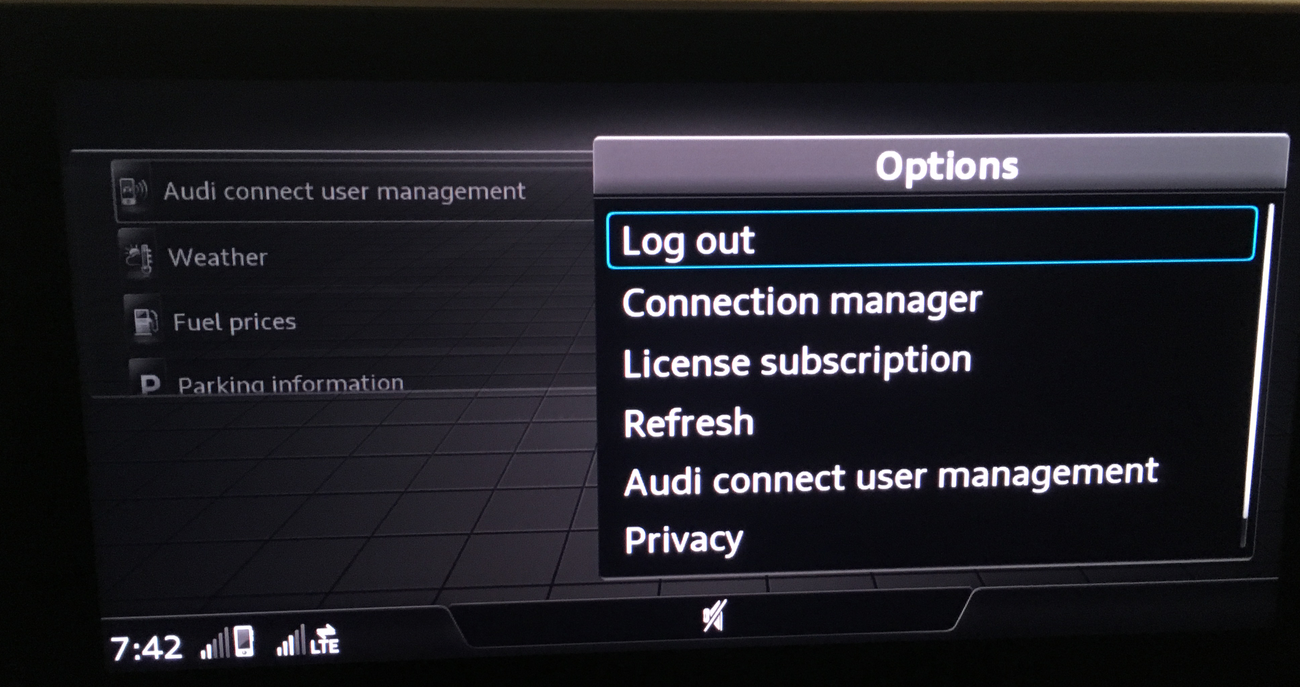
Select "Privacy" and then you will have the option to change the current setting. First I enabled the privacy mode (wait a few seconds to effectuate the change), which effectively prevent data access to the car. Then I disabled the privacy mode (enabled data connection)... This is kind of a "reset" of the data connection mode... it worked for me, but my situation is different from yours. It doesn't hurt to try.

