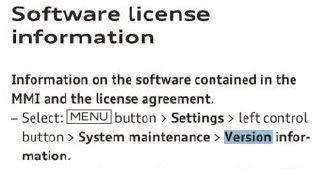Update your Nav to 2018 maps
#81
AudiWorld Senior Member
It took a while for the USB option to be "available" for me, so I recommend waiting for a bit after you turn the car on and insert the flash drive. You shouldn't have any trouble installing from a flash drive.
#82
AudiWorld Member
Oh! I was listed with the SD slots... but maybe I need to give it more time (as it might have been only a minute or two after turning the car on). Thanks.
#83
AudiWorld Member
Well, I feel like a complete idiot.  Seems the USB flash-drive did not have the correct software on it (from Audi) as I thought it did… still, I had the drive in for 5 minutes and it was never detected.
Seems the USB flash-drive did not have the correct software on it (from Audi) as I thought it did… still, I had the drive in for 5 minutes and it was never detected.
Anyway, I copied all the Audi navigation software (the so-called "complete package") onto an SD card and put it into SD slot #2... and it promptly showed as available. After clicking on it, the system went to look for the software, which is quickly found. Then, it took about 20 minutes to fully download into the car (all done in the garage with the car turned on by not running).
All seems well.
I'm not sure how to actually check it, though when I backed fully out on nav the screen, I could see cities from around the USA. Perhaps I could ask for directions to someplace across the country and see what happens.
 Seems the USB flash-drive did not have the correct software on it (from Audi) as I thought it did… still, I had the drive in for 5 minutes and it was never detected.
Seems the USB flash-drive did not have the correct software on it (from Audi) as I thought it did… still, I had the drive in for 5 minutes and it was never detected.Anyway, I copied all the Audi navigation software (the so-called "complete package") onto an SD card and put it into SD slot #2... and it promptly showed as available. After clicking on it, the system went to look for the software, which is quickly found. Then, it took about 20 minutes to fully download into the car (all done in the garage with the car turned on by not running).
All seems well.
I'm not sure how to actually check it, though when I backed fully out on nav the screen, I could see cities from around the USA. Perhaps I could ask for directions to someplace across the country and see what happens.
#85
I just checked with my dealership and the cost to update maps is $650/year. Quite a ripoff. The technician I spoke with at the Audi dealership suggested just using your phone in place of the MMI.
#86
AudiWorld Senior Member
Or just stick with the maps that you have. I upgraded once on my 2007 Lexus to get some of the local roads filled in, but you may not need to do it very often.
#87
AudiWorld Member
I just made sure I updated before my Audi-Connect subscription ends. That should hold me for some time (?). Eventually, I think I'll be using Android Auto.
#88
AudiWorld Member
That sounds like the old MMI 3G Plus maps which required both a code and SD card map.
#89
AudiWorld Senior Member
So, I finally downloaded the latest version to my PC (following the instructions at the start of this thread). Yes, it took about 2 hours (for the full package).
I thought, though, I might try and upload it to the car using a large USB flash-drive I have (plugged into one of the ports in the center arm-rest console). There is an option for a USB source in the MMI settings menu... but when I selected it, it reported "not available" (I think it was).
Therefore, I suppose this means one must use an SD card (and given my music is in slot one, I'll try slot #2). Hope this works.
I thought, though, I might try and upload it to the car using a large USB flash-drive I have (plugged into one of the ports in the center arm-rest console). There is an option for a USB source in the MMI settings menu... but when I selected it, it reported "not available" (I think it was).
Therefore, I suppose this means one must use an SD card (and given my music is in slot one, I'll try slot #2). Hope this works.
#90
AudiWorld Senior Member
Memory cards: exFAT, FAT, FAT32, NTFS
USB storage device: FAT, FAT32, NTFS
USB storage device partitions (primary / logical *: 2 per USB-connection
CD/ DVD file system: 1509660, Joliet, UDF
USB storage device: FAT, FAT32, NTFS
USB storage device partitions (primary / logical *: 2 per USB-connection
CD/ DVD file system: 1509660, Joliet, UDF