MMI 2G 5570 Update
#1
AudiWorld Newcomer
Thread Starter
For those of you wanting to get the latest update it took me a while to find the cd's after soaurcing instructions but after trawling for about an hour i found everything in the end,
Instructions:
MMI 2G software update to version 5570 - mr-fix.info
Downloads:
CD1: https://www.vaglife.dk/?media_dl=443
CD2: https://www.vaglife.dk/?media_dl=444
CD3: https://www.vaglife.dk/?media_dl=445
(burn them at slowest speed possible as you may get errors if not)
Instructions:
MMI 2G software update to version 5570 - mr-fix.info
Downloads:
CD1: https://www.vaglife.dk/?media_dl=443
CD2: https://www.vaglife.dk/?media_dl=444
CD3: https://www.vaglife.dk/?media_dl=445
(burn them at slowest speed possible as you may get errors if not)
The following users liked this post:
Aydam (02-01-2022)
#2
AudiWorld Junior Member
And, may I add, be very careful when burning the ISO files.
I managed to update the MMI on both my Q7 and A6 but I bricked the A6 DVD reader (aka the navi control unit) when updating the navi maps because the map DVD wasn't burned properly. The map update process did not finish (it froze at 85%) and I wasn't able to recover from it. From that point on, the navi control unit wouldn't even appear in VCDS and I had to replace it.
Lesson learned: double check data integrity on burned CDs/DVDs.
I managed to update the MMI on both my Q7 and A6 but I bricked the A6 DVD reader (aka the navi control unit) when updating the navi maps because the map DVD wasn't burned properly. The map update process did not finish (it froze at 85%) and I wasn't able to recover from it. From that point on, the navi control unit wouldn't even appear in VCDS and I had to replace it.
Lesson learned: double check data integrity on burned CDs/DVDs.
#3
And, may I add, be very careful when burning the ISO files.
I managed to update the MMI on both my Q7 and A6 but I bricked the A6 DVD reader (aka the navi control unit) when updating the navi maps because the map DVD wasn't burned properly. The map update process did not finish (it froze at 85%) and I wasn't able to recover from it. From that point on, the navi control unit wouldn't even appear in VCDS and I had to replace it.
Lesson learned: double check data integrity on burned CDs/DVDs.
I managed to update the MMI on both my Q7 and A6 but I bricked the A6 DVD reader (aka the navi control unit) when updating the navi maps because the map DVD wasn't burned properly. The map update process did not finish (it froze at 85%) and I wasn't able to recover from it. From that point on, the navi control unit wouldn't even appear in VCDS and I had to replace it.
Lesson learned: double check data integrity on burned CDs/DVDs.
The following users liked this post:
kwak1261 (02-15-2020)
#4
AudiWorld Junior Member
Join Date: Mar 2018
Location: Kawakawa, North Island, New Zealand
Posts: 32
Likes: 0
Received 1 Like
on
1 Post
CD1 upgrade was OK, CD2 upgrade showed the car doesn't have Bluetooth module (N/A), CD3 was smooth as a process, but CD didn't recognize Radio module (TUNE) and left behind upgrade block 17 and 360 ... sending message 129 device is not recognize. The result at the end - version 5570 installed. Radio sends message "Radio is not installed". Well ... disaster .... wait, even more ... next day decided to run CD3 again to see might goes well .... and ... the option to upgrade Radio disappeared from CD3 during reading metadata ... how about that !
All images CD's burned at x24 speed with double verification.
Some thoughts - the upgrade is focused on Europe market I am in NZ ... but it has nothing to do with car modules ... they are the same in Japan, Europe, Australia and NZ. My Audi A8 2004 made for Japan market was imported to NZ last year with old MMI software (v3400) and worked well in all options in NZ. Why I decided to upgrade - simply after MMI reboot , the system got frozen demanding CD for reboot. CD1 cleared reboot .... and the whole story you already know.
Any positive input to get Radio back will be appreciated. Thanks in advance. Alex
All images CD's burned at x24 speed with double verification.
Some thoughts - the upgrade is focused on Europe market I am in NZ ... but it has nothing to do with car modules ... they are the same in Japan, Europe, Australia and NZ. My Audi A8 2004 made for Japan market was imported to NZ last year with old MMI software (v3400) and worked well in all options in NZ. Why I decided to upgrade - simply after MMI reboot , the system got frozen demanding CD for reboot. CD1 cleared reboot .... and the whole story you already know.
Any positive input to get Radio back will be appreciated. Thanks in advance. Alex
The following users liked this post:
wee43r (07-15-2022)
#5
AudiWorld Super User
I dont think 24x is the slowest speed the OP warned you to use.. either way if a firmware update fails there is very rarely any way to recover.. others already indicated that a failure required replacing the MMI unit all together...
This is one of those things, if its not broken.. dont fix it.
This is one of those things, if its not broken.. dont fix it.
#7
AudiWorld Super User
2 out of 3 in this thread bricked their MMI, are you sure you'd like to update your MMI? Its working now, but odds are against you that it'll be working after you try to update.
Trending Topics
#8
AudiWorld Junior Member
Join Date: Mar 2018
Location: Kawakawa, North Island, New Zealand
Posts: 32
Likes: 0
Received 1 Like
on
1 Post
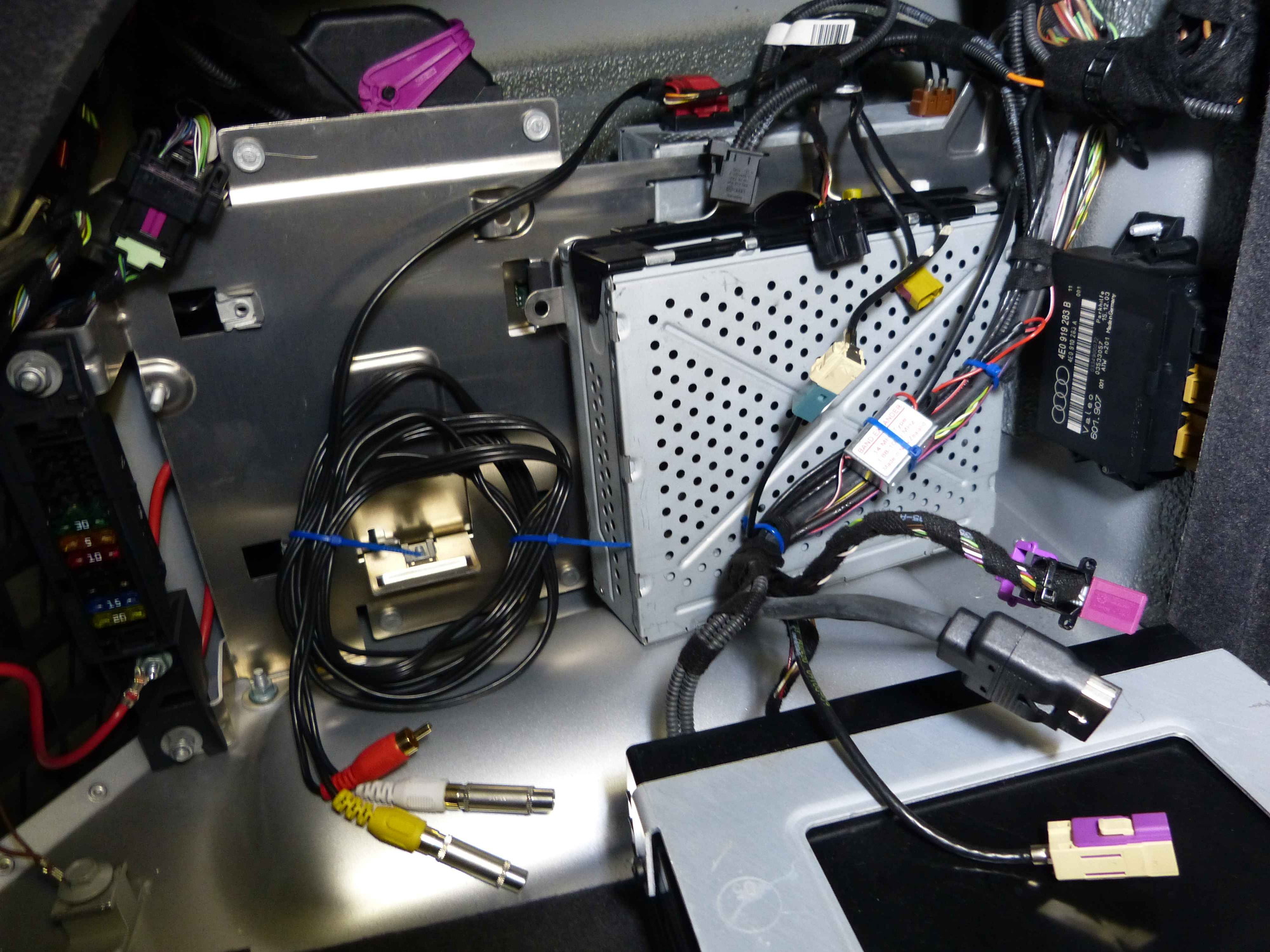

A8 04 MMI trunk (left site) loose cables ... what are they for? ... what unit is missing?
I'm in a process of replacing radio unit ...... Inherited from previous owner a bit of mess in trunk left side ... please, help me to identify pair of three cables in each harness. What unit is missing left from Radio unit? Thank you for sharing info. Alex
#9
AudiWorld Junior Member
I believe you are missing a TV tuner.
Compare the backplate of the unit in the video and your unplugged cables (incl. the cinch connectors); they are all matching. Looks like somebody added (blue zipties), and subsequently removed the TV tuner from the vehicle.
The corrugated MOST cables (optical) are a closed loop system, you need to plug them in the respective devices, otherwise the system won't work properly. If the device is missing or you want to add one, there are aftermarket MOST bypass loops or "Y" splitters available to patch the circuit as necessary. I bought one on ebay to add a DVD navigation drive to my Q7.
The corrugated MOST cables (optical) are a closed loop system, you need to plug them in the respective devices, otherwise the system won't work properly. If the device is missing or you want to add one, there are aftermarket MOST bypass loops or "Y" splitters available to patch the circuit as necessary. I bought one on ebay to add a DVD navigation drive to my Q7.
#10
AudiWorld Junior Member
Join Date: Mar 2018
Location: Kawakawa, North Island, New Zealand
Posts: 32
Likes: 0
Received 1 Like
on
1 Post
thank you for your thoughts. VCDS: 57-TV Tuner -- Status: OK 0000. I have clean VCDS fault report - all modules OK 0000. In this case someone loop optical TV tuner cable to trick the system. I didn't find any loop cables. What you see on ph1 - three loose cable I found come from the same harness which connect Navigation. 3 for Nav and 3 loose for Something. The same ph1 left side - obviously TV cable which goes to or comes from What? ... amplifier? ... what is that unit behind Radio unit? ... in regards radio unit - you see unplugged cables above Radio unit and some attachment (small square box - Band expansion for NZ, converted from Japan radio bands ). Radio unit cables are sorted.
I did internet research ... not much luck. ... to be honest ... didn't think it will be a mission.
I did internet research ... not much luck. ... to be honest ... didn't think it will be a mission.

