Audi A6 C5: How to Replace Brake Light Switch
A faulty brake light switch in the Audi A6 C5 can cause issues from non-working tail lights, to brake and ABS warning lights, to traction control and cruise control issues, to not being able to shift out of park.
This article applies to the Audi A6 C5 (1997-2004).
The brake light switch in the Audi A6 is a cheap little device, which connects to your brake pedal and turns on the brake lights, as well as signals to the computer that you are braking. So when you step on the brake pedal, your tail lights turn on to warn the drivers behind you. A faulty brake light switch can cause warning lights to go on, such as the brake warning light and the ABS warning light, and It will prevent ABS and traction control from working. The gear shift requires you to step on the brakes to shift out of park, and the brake light switch is part of that system as well. This guide will show you how you can replace it yourself in the Audi A6.
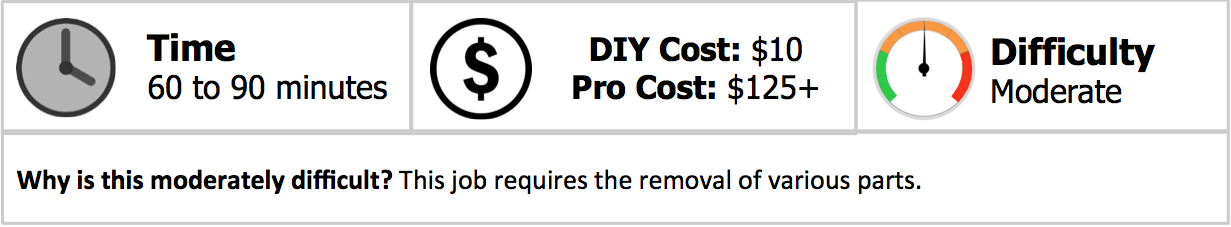
Materials Needed
- 8mm socket
- Flat head screwdriver
- Brake light switch
Step 1 – Remove steering column and fuse box cover
Remove the cover located behind your steering column and the instrumental panel. It just pops off. Gently pull it straight up, and it should snap off. The fuse box is to the left of the wheel, on the lower part of the dash. The cover will pop off with a screwdriver.

Step 2 – Remove 8mm bolts
Locate the three 8mm bolts. There are two 8mm bolts on each side of the steering wheel, and one right under the fuse box cover, next to the fuses.

Figure 2. Remove three 8mm bolts. 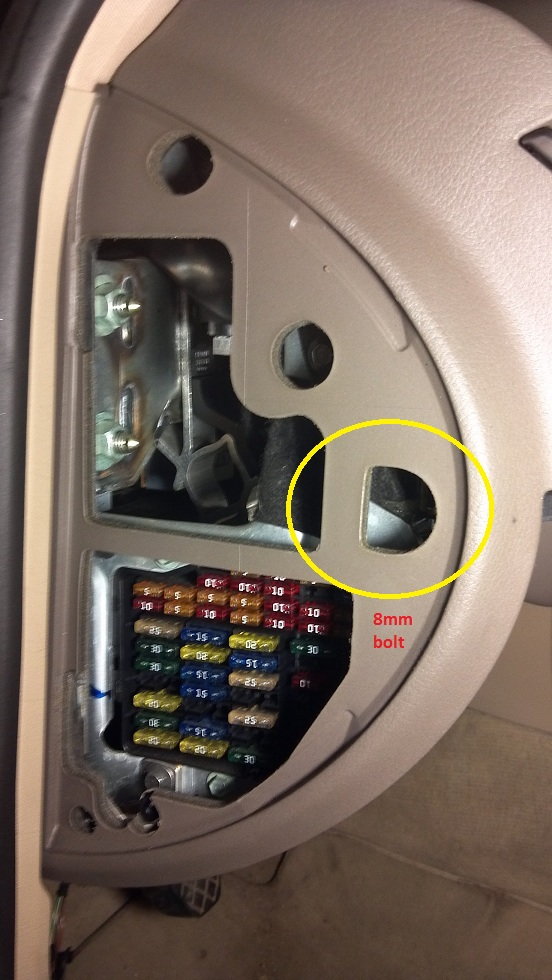
Figure 3. Remove 8mm bolt.
Step 3 – Remove lower dash cover
The last two 8mm bolts are on the bottom of the dash. Remove them to remove the lower dash, then remove the cover to access the brake light switch.

Step 4 – Replace brake light switch
Remove the plastic clip on the brake light switch connector, then turn the switch clockwise and it should pull out of the bracket. Install the new switch by turning it counterclockwise until it clicks. Reconnect the electrical plug to it. Then just reverse the steps above to reassemble the dash and steering column covers. Install the lower dash cover and tighten the two bolts. Tighten the three 8mm bolts, then snap the fuse box cover back. Finally, install the steering column cover and push it in until it clicks into place.

Related Discussions
- Brake Light Switch - AudiWorld.com
- DIY Instructions - AudiWorld.com
- Installation Procedure - AudiWorld.com






