Daily Slideshow: All Need to Know About Audi's HUD
Its amazing house quickly technology evolves. Check out Audi's Heads Up Display currently feature, currently available as an option on their vehicles.

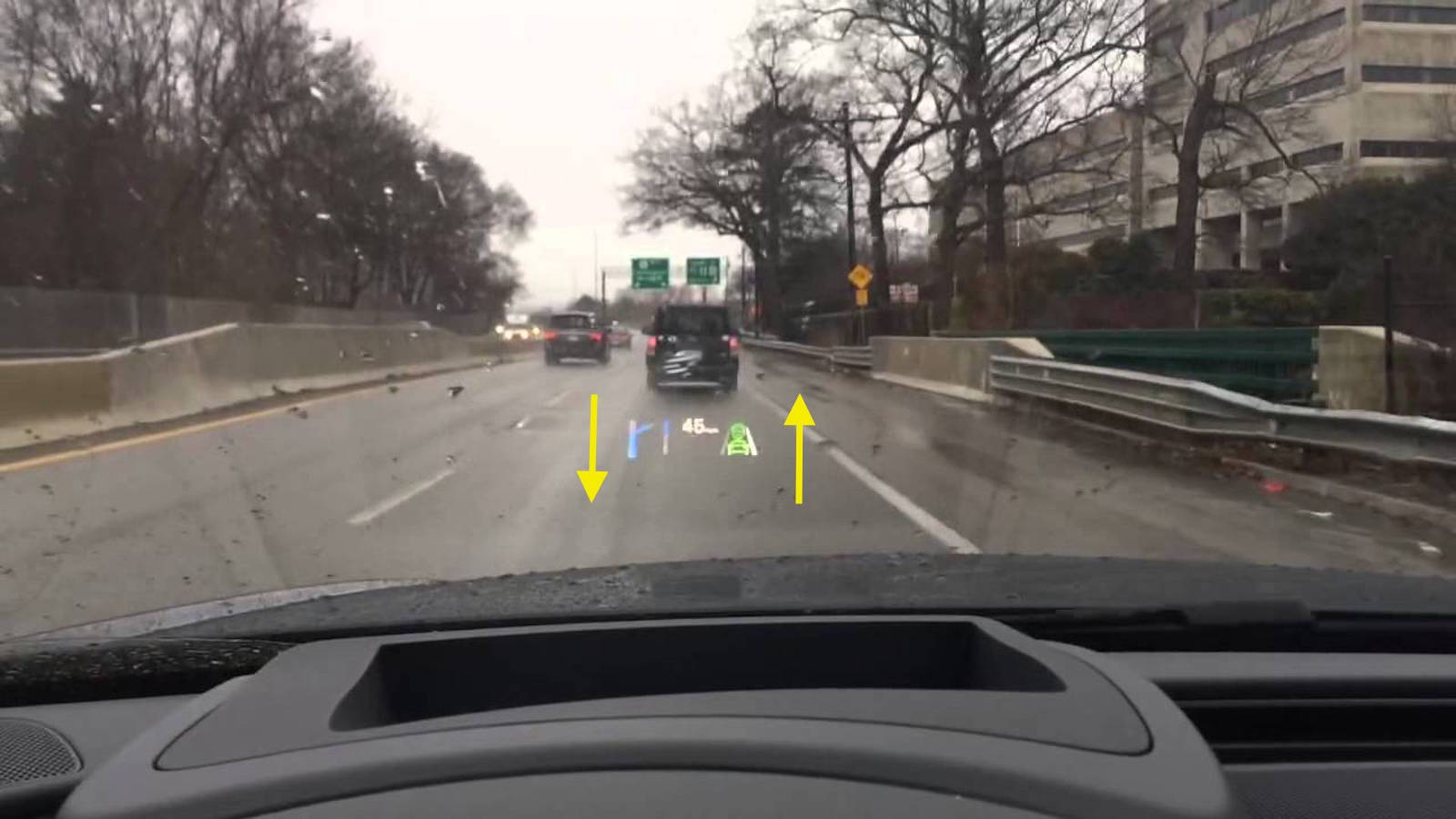

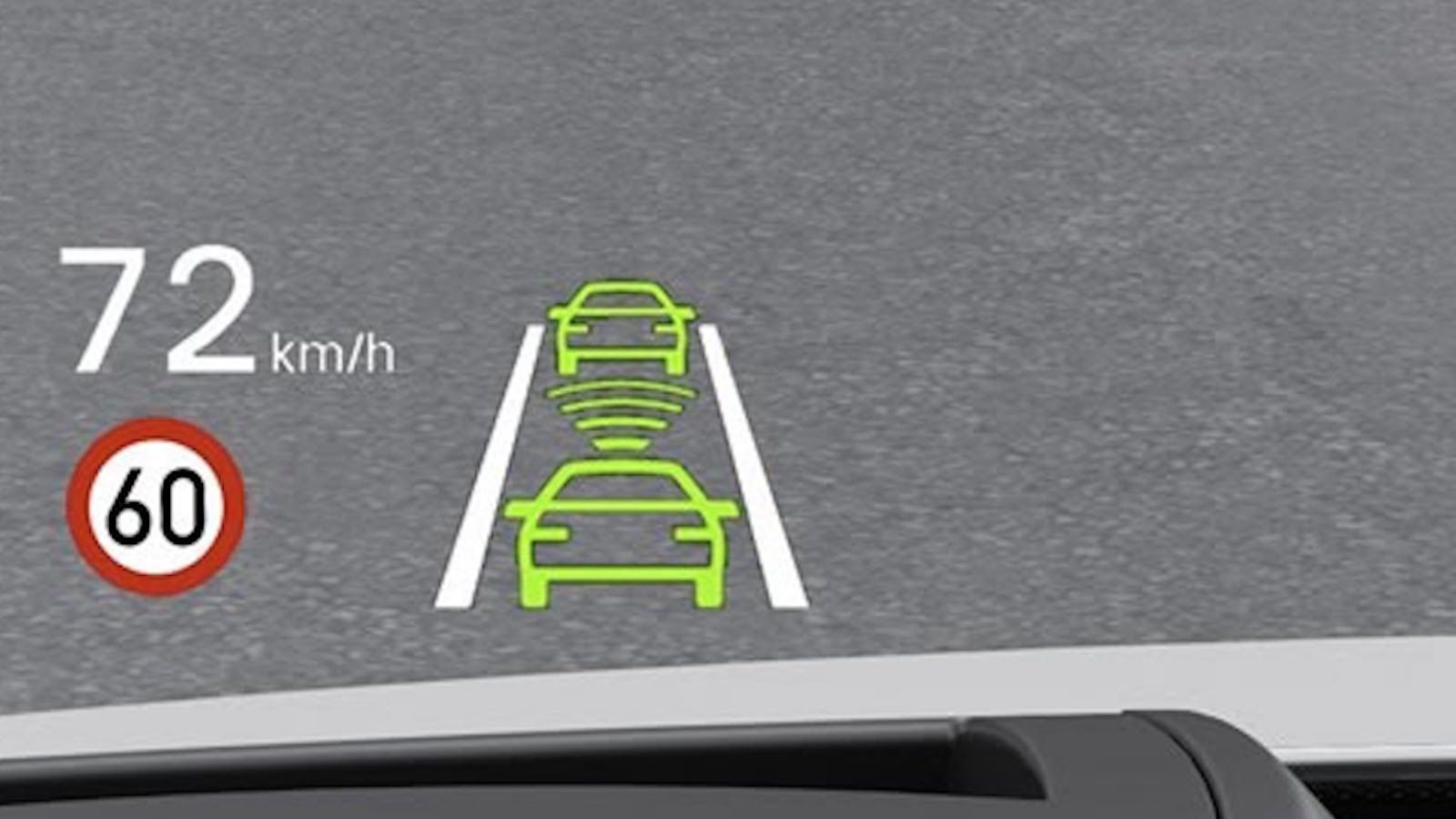






Audi Heads Up Display
Car companies, always seem to be ready to introduce innovative hardware, that can incorporate simplicity and ease of use. The HUD featured here is one a step towards something greater, as it manages to incorporate all the information a driver needs into and simple but effectively packaged display. While the automotive HUD system isn't exactly brand new technology, as it was first introduced in 1988 on the Cutlass Supreme, it is something that’s starting to become more common.
The fact of the matter is that it just hasn’t been as utilized all the much on mainstream vehicles. Most of this tech was available on particularly high-end models as niche option. But with greater demand for the technology, more cars are including the available option. Audi’s HUD, for example, is available for the following 2018 models: A4, A5, A6, A7, A8, S5, S6, S7, S8, RS7, Q7.
>>Join the conversation on Audi's New HUD right here in Audiworld.com.
Screen Positioning
The HUD is meant to make things easier, as such its no surprise that you can easily adjust where the entire projection is presented. This HUD system has a specially curved windshield, that removes any issues of ghost images and instead presents a clearly centered image. Using the control panel inside, you can either raise or lower where the projection is seen inside.
>>Join the conversation on Audi's New HUD right here in Audiworld.com.
Customizable Layout
The HUD mimics that of your dashboard, with the exception of allowing you full control of what’s showcased. You can choose to have the Lane Assist on, navigational features, speed or adaptive cruise control information displayed. You can also adjust the brightness level to counteract any lighting issues.
>>Join the conversation on Audi's New HUD right here in Audiworld.com.
Adaptive Cruise Control
Audi’s adaptive cruise control system is just stepping away from being fully automated, and one of the neat things that the HUD does is offer alerts while the system is in use. This works in unison with the Lane assist feature, as a green symbol, in the shape of a car, lights up when the systems are in use. If there are any obstacles or vehicles in front of you, the car will automatically slow down and if there is an opening, it will speed up. The same goes for stopping distance, as Adaptive Cruise Control uses proximity sensors to calculate how far away something is, and will automatically halt the vehicle if necessary.
>>Join the conversation on Audi's New HUD right here in Audiworld.com.
Navigation Features
Perhaps the coolest feature is being able to see your active map without glancing down at the wheel. The navigation projection changes according to the direction and movement of the vehicle. It automatically turns off, when the next maneuver is further away, keeping the HUD less cluttered while active. When a step is close, the display changes into two sections, one with mini-map that shows the entire maneuver and another that displays its proximity.
>>Join the conversation on Audi's New HUD right here in Audiworld.com.
For help with your maintenance and repair projects, please visit our how-to section in the forum.
